Miss classic Solitaire? Bring it back to Windows 10 with these steps.
Do you miss the classic Solitaire game bundled with Windows XP? In this guide, we’ll show you how to bring it back to Windows 10 in a few steps.
Solitaire has been part of Windows for a long time, and for many years, it has even remained one of the most popular games you can play on PC. The game was originally released with Windows 3.0, and since then, it’s received a number of minor updates until Windows 7. Then on Windows 8.1, Microsoft replaced the classic with a modern version, which is known as the “Microsoft Solitaire Collection,” and it remains until Windows 10.
Although the new version of the game is free and bundles several other classic card games, you have to pay a subscription to unlock additional features and remove the advertisements.
Whether you miss the classic, or you don’t like the idea of paying for a game that once was absolutely free, there’s a way to bring back the good ol’ Solitaire to Windows 10.
In this Windows 10 guide, we’ll walk you through the steps to bring back the classic Solitaire game from Windows XP to your Windows 10 device.
How to bring the classic Solitaire game to Windows 10
The process to bring back Solitaire is straightforward, but there’s one little obstacle: You must have access to a Windows XP installation to download the files to run the game on Windows 10.
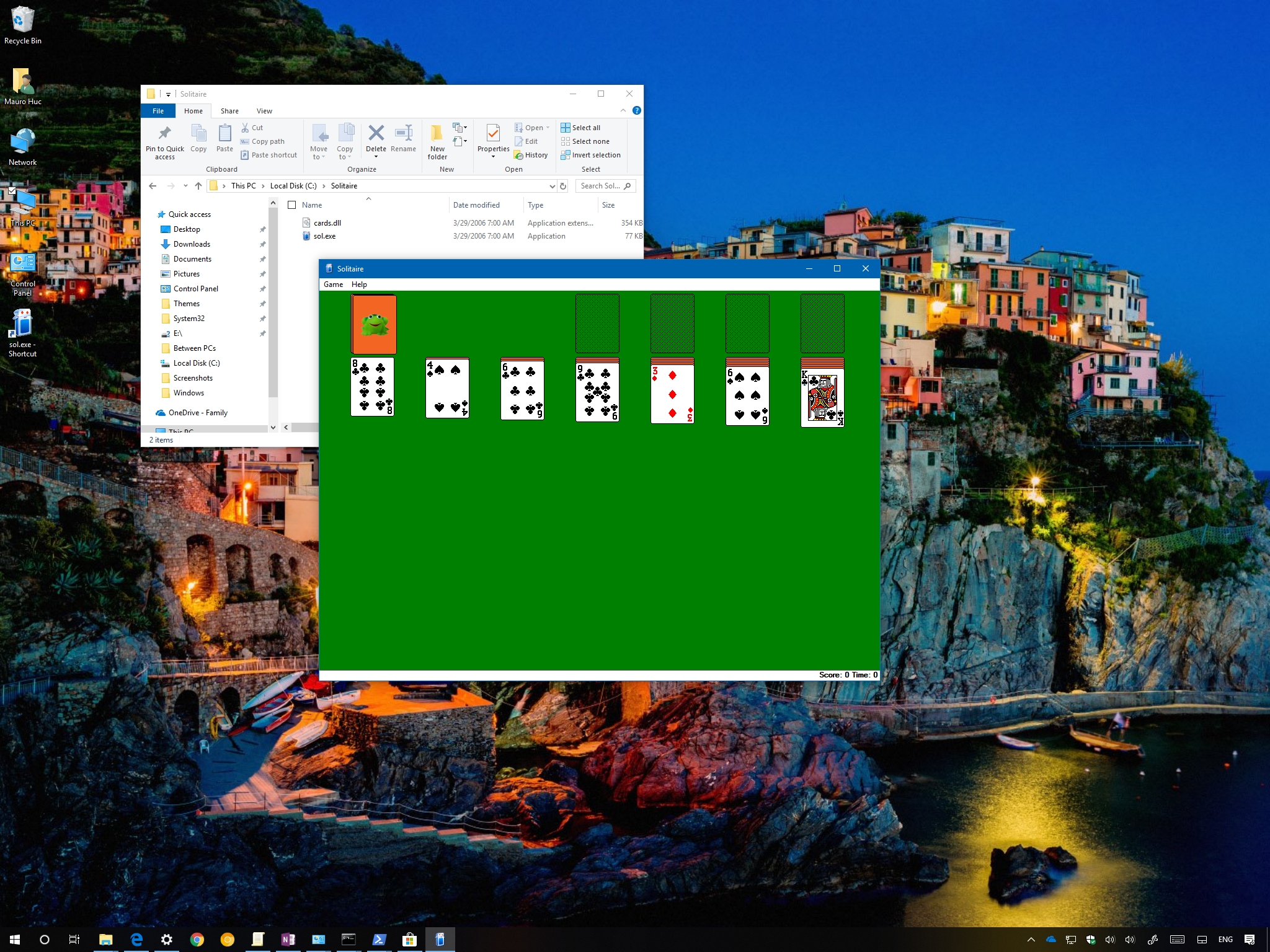
0 Comments on "Miss classic Solitaire? Bring it back to Windows 10 with these steps."